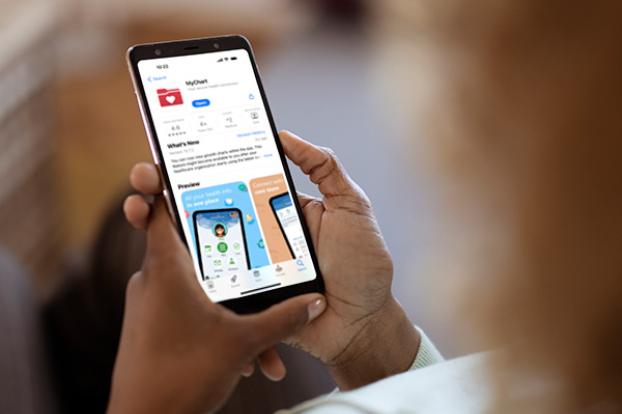How To Sign Up For A MyChart Account
If You DO NOT Have an Activation Code
- Go to MyChart Direct Sign Up
- Create a username and password
- Confirm your email address
- Read and accept the terms and conditions
If You Have an Activation Code
- Go to MyChart
- Enter your:
- Activation code
- Last four digits of your Social Security number
- Date of birth
- Create a username and password
- Confirm your email address
- Read and accept the terms and conditions
Or Sign Up Using the MyChart App
- Download MyChart from the App Store or Google Play Store
- When prompted, choose Woman's Hospital as your medical home
- Click Sign Up Now
Need Help With MyChart?
Read our FAQs or contact our MyChart Patient Support Line
Download the MyChart App
Securely access your health information from your tablet or mobile device by downloading the MyChart app. With the mobile app, you can conveniently manage your care from anywhere.